Accelerate Sales Quote Exception Approvals
Speed up deal and negotiation cycles by getting sales quote exceptions in front of the right executive approvers immediately.
💼 Business Problem
In sales organizations, quote exceptions generated by sales reps may require special approvers as part of the customer purchasing process. Thus, a stagnant approval process can delay sales deals, as they delay sales reps from meeting their monthly quotas on time. Even if a product has self-serve capabilities where customers can purchase by themselves, this still impacts quota-carrying sales reps since the commission is different between self-serve and sales-assisted motions.
Additionally, during the critical end-of-month period when a high volume of sales deals are closing, pending quote approvals that miss the deadline may result in sales reps having to generate new quotes for the next month. Lastly, making customers wait due to prolonged approval cycles also contributes to a suboptimal customer onboarding experience.
🙌 What Success Looks Like
A streamlined approval process will result in faster turnaround times for quote approvals, which will unburden sales reps from having to follow-up on approvers to meet their monthly quota deadlines. Additionally, customers will have access to the products they purchase more quickly, which reduces time-to-value.
🛠 Related Guides
- Expedite Month-end Sales Quote Updates
- Keep Sales Support Teams Aware of High Impact Deals
- Reduce Order Processing Delays
⚙️ How It Works
The Salesforce application will be leveraged in this usage scenario, however you can apply this process to other CRM applications with some customization.
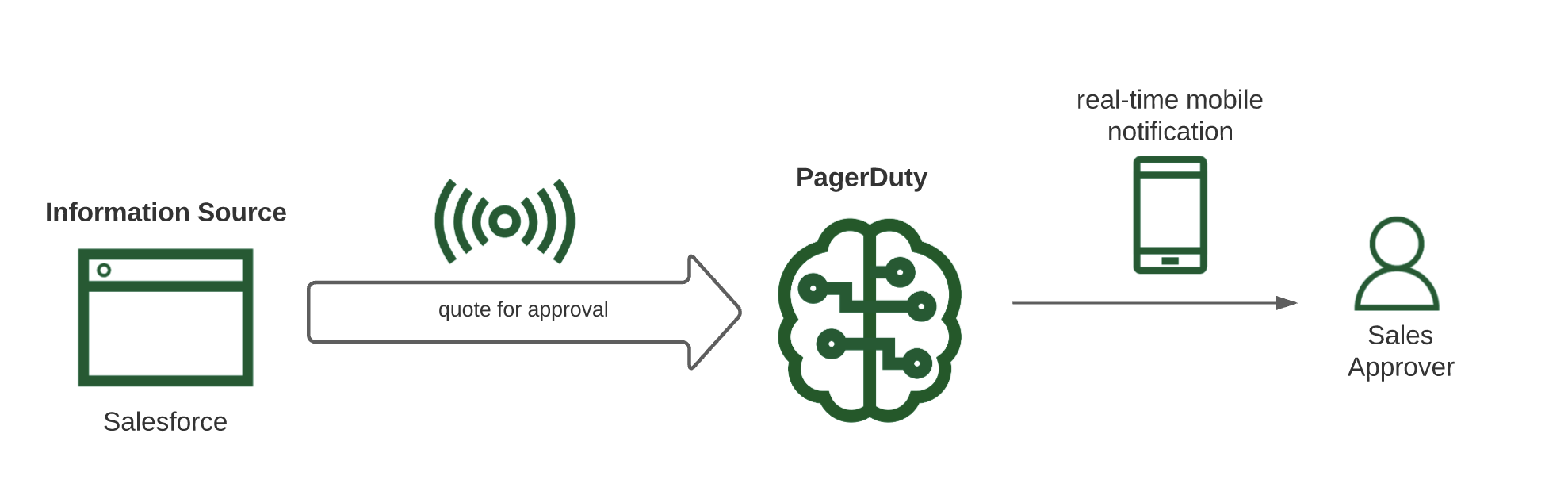
Once a sales rep submits a quote in Salesforce, the approval status on the quote is transitioned to “In Progress”. This will kick off the approval chain, where a series of approvers are notified in PagerDuty, based on custom logic in Salesforce, until the quote is finally set to “Done”.
Here is what the PagerDuty notification looks like:
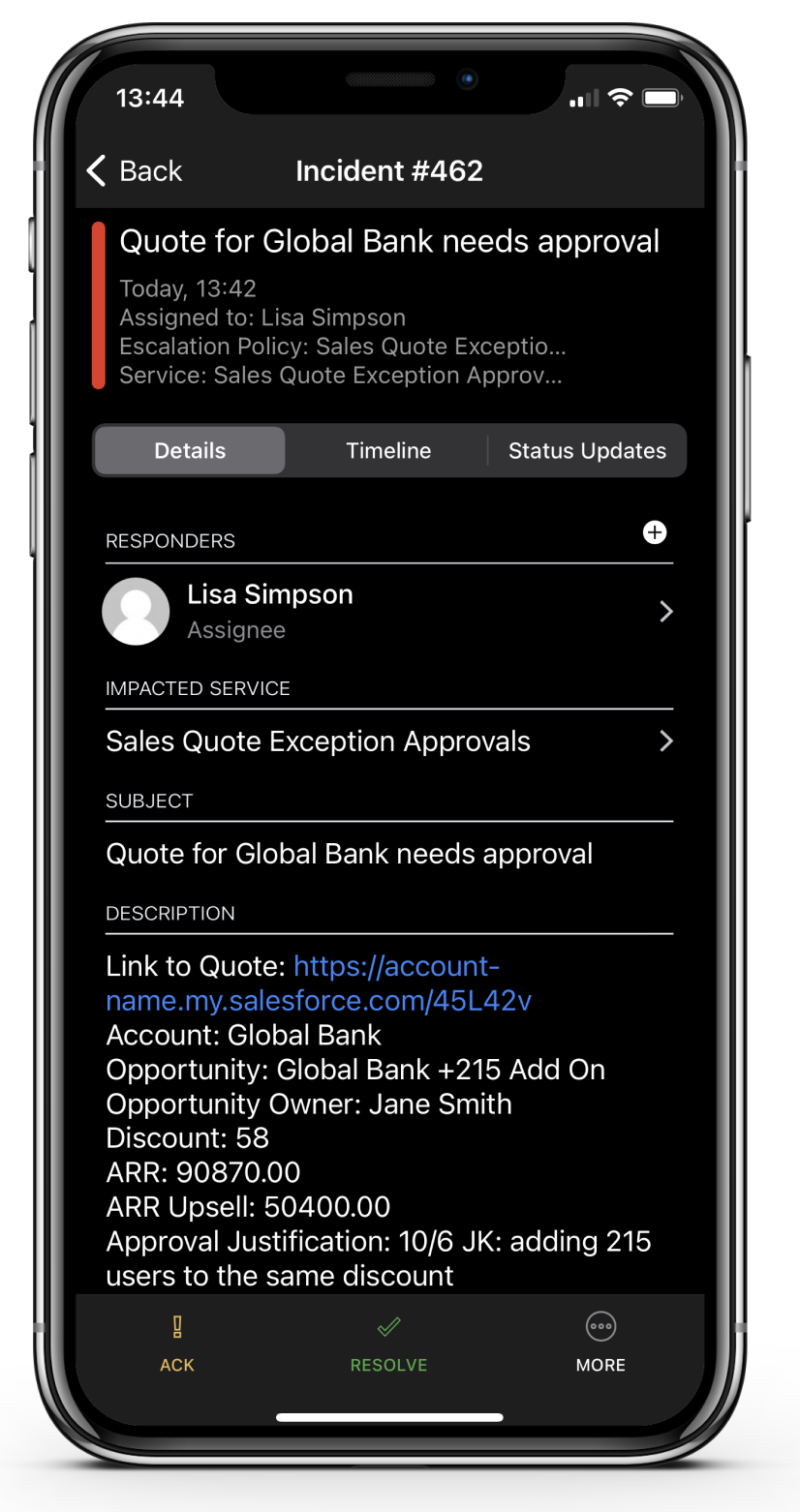
Need a different solution to solve the same business problem? We're here to help. Contact [email protected] and we’ll be in touch!
ℹ️ Step-by-Step Setup
Set up a Placeholder User in PagerDuty
- Create a placeholder user called "Sales Quote Exception Placeholder", and put it on a new escalation policy called “Sales Quote Exception Placeholder”. Note that these are just placeholders, and we will be assigning users to the PagerDuty incident directly as they are set in Salesforce.
- To create a new service, navigate to Services → Service Directory and click +New Service.
- Name your service “Sales Quote Exception Approvals” along with a description.
- On the Assign screen, click Select an Existing Escalation Policy, and search for the “Sales Quote Exception Placeholder” escalation policy configured above on the dropdown.
- On the Integrations screen, select “Create service without an integration”.
- Once you are done entering your service settings, click Create Service.
Connect the Salesforce Application to PagerDuty
This requires writing custom apex in Salesforce in order to direct the PagerDuty notifications to the correct approvers based on the approval chain. The following configurations are recommended to accomplish this:
- User mapping between Salesforce and PagerDuty users: add a PagerDuty ID field on the Approvers’ User records, so that PagerDuty can assign Approvals to the correct people from Salesforce.
Store PagerDuty credentials such as an API token in Custom Settings in order to make REST calls to PagerDuty. 2. This is used to trigger and resolve PD incidents, as well as assign incidents to targeted Approvers. - Add “Approval Status” and “Interim Approval” fields on the quote form, in order to track progress and develop logic into who is responsible for approving a quote next.
Updated about 4 years ago
